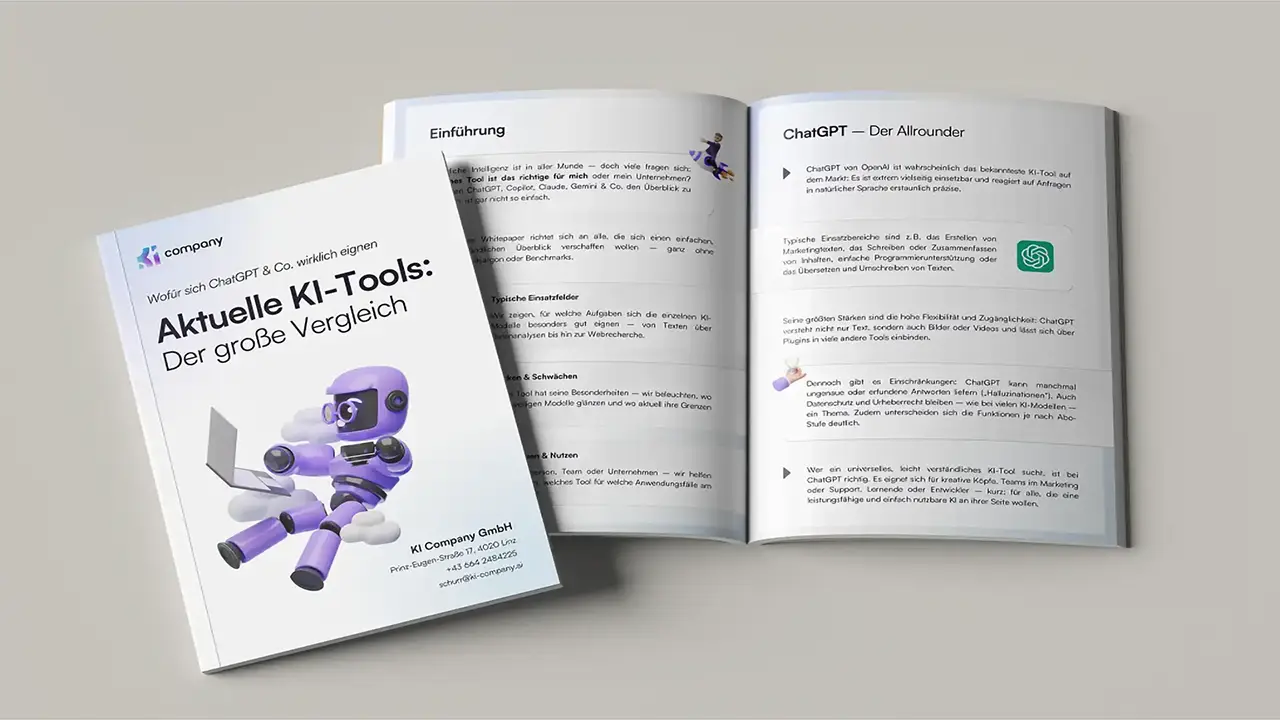With Google Gemini 2.0 Flash Google is launching a new generation of AI-powered image processing. What previously required complex software and technical know-how is now possible via text input: generate, edit, combine images — all quickly and free of charge, directly in Google AI Studio.
But what can the new tool actually do? How does it work? And for whom is the use of Google Gemini 2.0 Flash particularly worthwhile? This article gives you a well-founded overview of the new model, its strengths and possible uses.
What is Google Gemini 2.0 Flash?
Google Gemini 2.0 Flash is a multimodal AI model that is used in Google AI Studio is provided. It allows users to create visual content from purely text-based instructions. Whether individual images, image processing or complete image sequences — Gemini 2.0 Flash combines creative freedom with ease of use.
In contrast to previous image generators, the model combines multiple features in a single, browser-based interface. Google is thus targeting a wide audience: from creative professionals to marketing teams to small companies without their own design budget.
Create images with text input: This is how it works
The most important function of Google Gemini 2.0 Flash is the generation of images from text descriptions. That means: You enter a simple instruction — such as “a futuristic city at night with neon lights” — and within a few seconds, the AI provides you with a suitable image.
Typical application examples:
- Social media posts with tailored visuals
- Illustrations for blog articles or presentations
- Header images for web pages
- Product images in various scenarios
You can also define the desired style (realistic, drawn, abstract, etc.). This makes it possible to generate multiple image versions in different designs with a single text prompt.

Versatility in format and style
A major advantage of Google Gemini 2.0 Flash lies in the stylistic flexibility. The model recognizes the preferences specified in the text and adjusts the result accordingly. Users can choose from a variety of visual styles:
- photorealism
- illustration
- vintage aesthetics
- comic style
- minimalistic design
The output format is also customizable: square, vertical or individually tailored — ideal for platforms such as Instagram, LinkedIn, Pinterest or for use on websites.
Edit images via text input: A new level of control
In addition to generating new images, enables Google Gemini 2.0 Flash including editing existing images — also using simple text commands. You can add, remove, or change items without opening an image editor.
Examples of applications for image processing:
- Replacing the sky in landscape paintings
- Add people, buildings, or objects
- Color corrections and contrast settings
- Remove interfering elements in the background
The quality of processing is high: The AI understands spatial relationships, lighting conditions and image composition — this results in harmonious, realistic results.
Image combination and storytelling with image sequences
Another strength of Gemini 2.0 Flash is the ability to Combine image elements from multiple sources. For example, users can have a beach assembled from one image and an animal from another image to form a new scene — completely AI-based.
Even more exciting: The creation of image sequences, for example for storytelling on social media or for presentations. The AI creates several coordinated images that together tell a visual story — such as the daily routine of a product or the course of an event.
This feature is particularly interesting for:
- marketing campaigns
- Visual storytelling in e-commerce
- Explanatory formats in education
Benefits for content creators, marketers, and businesses
Google Gemini 2.0 Flash is aimed at a broad target group. The following user groups benefit in particular:
Content creator:
Create visual content for social media, blogs or YouTube thumbnails — individually and time-saving.
Marketer:
Quickly visualize ideas for campaigns, ads, or landing pages — without a team of designers.
Small businesses:
Professional images for websites, flyers or products — without additional tools or high costs.
Educational Institutes & Agencies:
Visualizations for learning materials, presentations or customer projects — flexible, individual, scalable.
Ease of use and access for everyone
With Gemini 2.0 Flash, Google particularly emphasizes the easy operation. Getting started is via the browser-based Google AI Studio — no installation required, no technical hurdles.
Other benefits of the platform:
- Available free of charge
- No graphic design expertise required
- Clearly structured user interface
- Results in just a few seconds
- Export to common file formats
This also makes Google Gemini 2.0 Flash ideal for beginners, freelancers or teams with a limited budget.
Comparison: Gemini 2.0 Flash vs. other AI image tools
Compared to other well-known tools such as FROM, Midjourney or Adobe Firefly Google Gemini 2.0 Flash is particularly convincing due to:
- Speed of processing
- Integration with the Google ecosystem
- Combinability of text, image and animation functions
- Free use without a subscription model
While many competing products either specialize in specific use cases or are chargeable, Gemini 2.0 Flash covers a wide spectrum — and remains available free of charge.
Conclusion: Google Gemini 2.0 Flash brings text-to-image to a new level
Google Gemini 2.0 Flash is an amazing tool for visual content creation — accessible, flexible, and powerful. It not only offers a way to generate images from text, but also extends them with editing, combining and storytelling.
The easy access and high quality make it an ideal tool for anyone who works visually — whether professionally or privately. If you had no previous design skills or were unable to use design software, Gemini 2.0 Flash gives you new creative options.
Artificial intelligence is changing the creative workflow — and Gemini 2.0 Flash makes this change accessible to everyone.

Common questions about Google Gemini 2.0 Flash
What is Google Gemini 2.0 Flash?
An AI-powered tool from Google that makes it possible to create, edit and combine images and image sequences simply by entering text.
How can I generate images with Gemini?
In Google AI Studio, you enter a description and the AI automatically creates suitable images in various styles and formats.
Is the tool free to use?
Yes, Google Gemini 2.0 Flash is currently available for free in AI Studio — ideal for individuals, teams, and companies.
Can I also edit existing images?
Yes You can use text inputs to change the background, add objects, or adjust colors — without any image editing software.
Who is Google Gemini 2.0 Flash for?
For content creators, marketers, start-ups, freelancers, and anyone who wants to create visual content quickly and professionally.